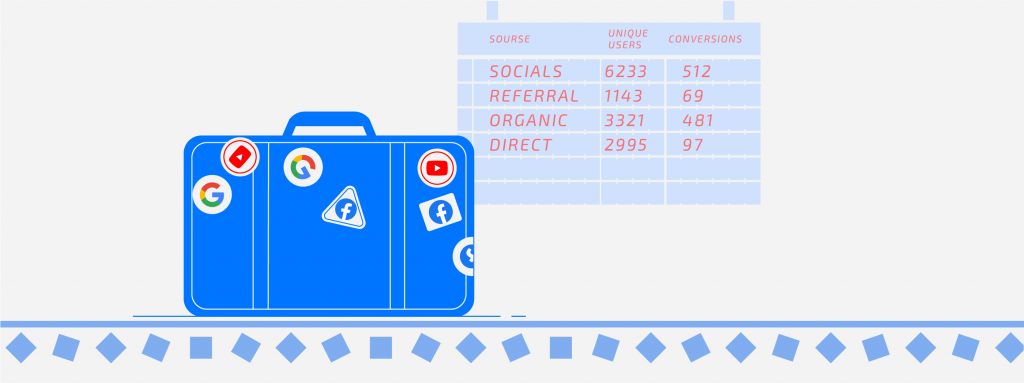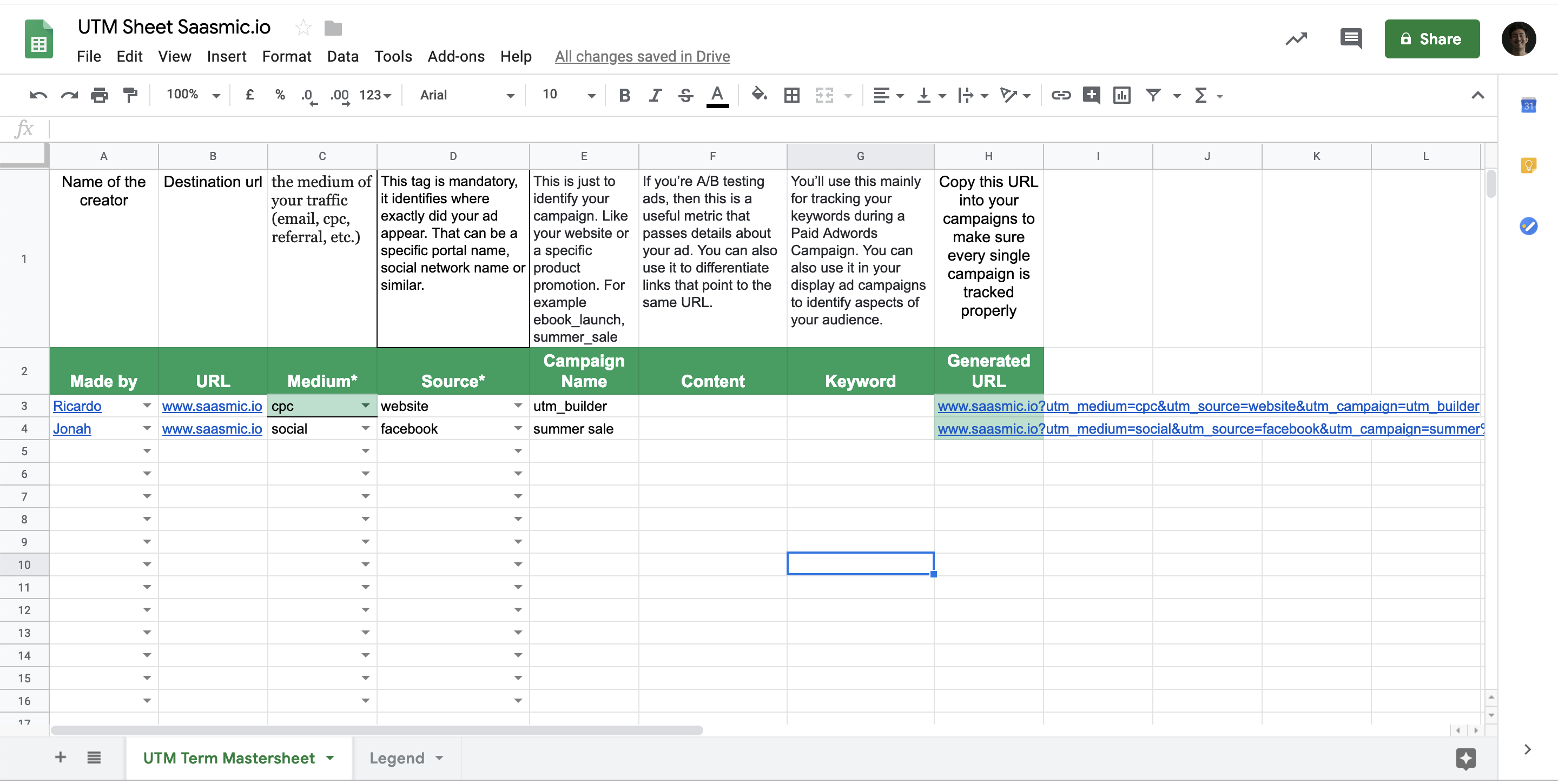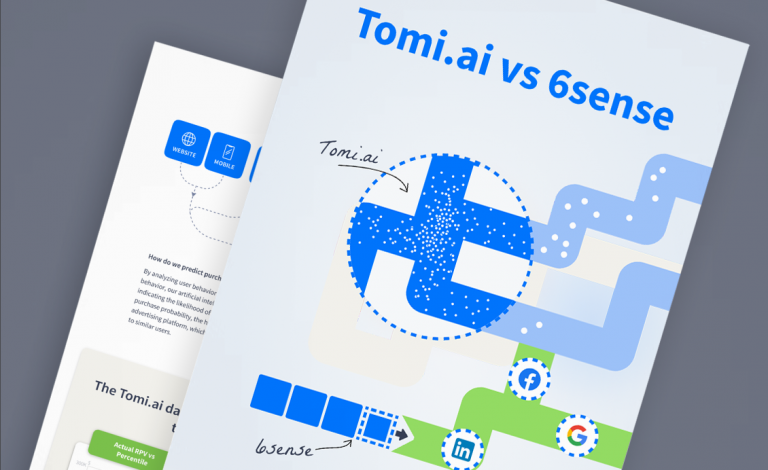One of the challenges almost every digital marketer is facing nowadays is tracking the efficiency of marketing efforts throughout the funnel. Even for one channel, this is a non-trivial task, and it’s getting even more complicated with every new channel you add to your marketing strategy. At some point, it can become a total mess if not mapped out properly.
In this article, I’ll share some tips on how to set up tracking for multichannel ad campaigns so that it provides you with a comprehensive picture of what’s going on. But first, let’s have a look at what channel mapping is and how it can help you analyze the efficiency of your marketing interventions.
What channel mapping is and why it matters
There are two basic approaches to measuring the efficiency of ad campaigns:
- using stats from your ad platform (hard to verify, limited to the data on that particular platform);
- using your website statistics by means of Google Analytics or another analytics system (gives a wider perspective but still doesn’t let you track the entire customer journey).
However, neither of these approaches can give you a 360-degree overview of your entire sales funnel, so you will probably need an external analytics solution where you can collect and analyze data from all sources (ad platforms, websites, social media, CRM, etc.).
Let’s say, for example, you want to measure the efficiency of your ad campaign on Facebook as per how many real orders you got after running the campaign. To do so, you will need to match two types of data:
- ad spend and campaign results (such as impressions, clicks) from your ad platform;
- conversions into paying customers (leads and orders) from your CRM.
Channel mapping is basically the process of matching these two types of data, i.e. relating each channel’s or campaign’s contribution to the actual commercial outcomes.
Why is it so important? Well, if a marketer has only a vague understanding of how marketing campaigns perform in terms of commercial business objectives, he or she has little control over the whole process, which means overall marketing efforts are far from being effective. However, for some reason, such things as channel mapping or measuring marginal ROAS are still underestimated by many marketers.
How to map channels using UTM tags
If you’re not completely new to marketing, you’re probably already using UTM tags to track your campaigns. However, there are certain nuances worth mentioning when talking about channel mapping. So, how do you do the mapping?
Make up a list of channels
I’d suggest that you start with compiling a list of your key channels, preferably a more detailed one than that you have on GA (otherwise it doesn’t make much sense). For example, this list can include such paid channels as:
- Google non-brand traffic,
- Google brand traffic,
- Google_YouTube,
- Facebook traffic,
- Facebook leads,
- Affiliates, etc.
For non-paid traffic sources, you can also make up a list (direct, google SEO, email, referrals, etc.).
Establish clear rules for UTMs
The second step will be to devise a unified set of rules for matching these channels with UTMs, including naming conventions. These rules will ensure everyone uses correct identifiers when filling out UTM parameters so that they can be easily matched with the data in your analytics system. This will spare you from a lot of pain afterwards.
For example, the rules can be as follows:
- Google SEO: no UTM tags, referrer=google.com;
- Direct: no UTM tags, no referrer;
- Google non-brand: utm_source=google, utm_campaign doesn’t include brand name;
- Google brand: utm_source=google, utm_campaign includes brand name;
…and so on.
Make sure your UTM links include all the important data. Apart from the required values like utm_source and utm_medium, I’d recommend making use of additional tags, such as utm_campaign (name and details of an ad campaign) and utm_content (info about a specific ad or ad group).
Here’s the full list of UTM tags with descriptions:
Best practices for channel mapping
Use auto-tagging when possible
Some ad platforms offer auto-tagging options, so instead of building UTM links manually each time, you can set up certain patterns and automate the process.
On Facebook, for example, you can use the Dynamic URL Parameters feature, which enables adding UTM tags to URLs used in your ads. You’ll just need to create a template with variables that will automatically be replaced by actual values:
utm_source={{site_source_name}}&utm_medium=fb&utm_campaign={{campaign.name}}&utm_content={{ad.name}}
Channel grouping
By setting unified UTM naming rules, you may choose the level of detail you want to get from each channel. The more details you add to your tags, the more precisely you’ll be able to filter and group the channel data afterward by means of logical statements.
For the utm_campaign tag, such additional parameters might include channel, geography, brand, auditory, responsible person, etc. For example, to split brand and non-brand traffic, you can add the ‘brand’ label to your utm_campaign parameter and then filter the data by this keyword. Likewise, you can group data by responsible persons or vendors (show stats from agency 1 and agency 2).
utm_campaign=google-us-brand-general-agency1
utm_campaign=google-us-general-agency2
However, this doesn’t mean you can now stuff this utm_campaign parameter with all the data and skip the other parameters: this explication is only needed for a more convenient data filtering and grouping. The right thing to do will be to also fill out all the crucial UTM parameters, such as utm_medium and utm_source.
Useful tools
To speed up the process of building links for your ad campaigns and eliminate naming errors, you can create UTM templates in Excel with dropdown lists, from which you can choose preset parameters for UTMs. So you’ll only need to choose the right parameters and copy the link from the resulting column.
There are also numerous online tools that help build links with UTM tags, such as Campaign URL Builder or UTM Builder.
Final thoughts
While ad platforms and web analytics systems provide rather sophisticated statistics, they still have certain limitations when it comes to more precise channel data analysis and attribution. Besides, you can only analyze campaigns associated with that particular platform or medium, whereas comprehensive performance analytics entails measuring channel efficiency throughout the funnel. This is why establishing a channel mapping system is crucial to getting the aggregate picture of all your marketing campaigns.