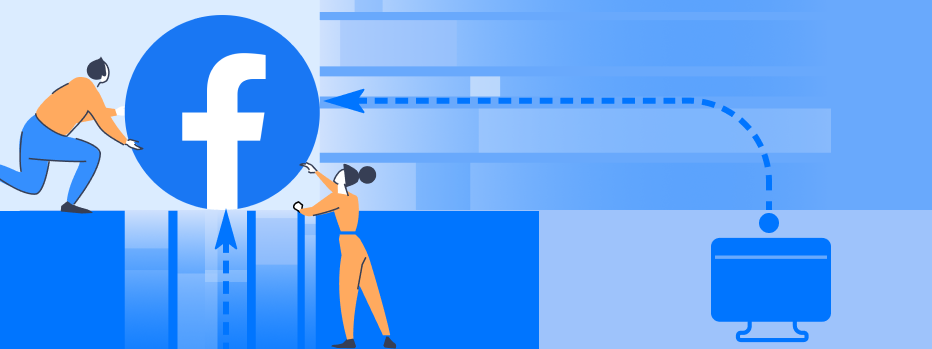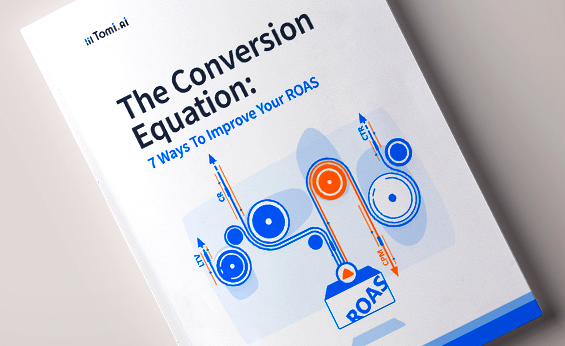Facebook Conversions API helps connect offline purchases with paid traffic users, measure the conversion of custom events, and bypass some cookie blockers. This is the first (and free) step towards improving the quality of leads from paid channels:
1. Set up the Facebook CAPI via code (not GTM)
You can set up Facebook CAPI either by directly putting the script into the website code with the help of your engineering team, or by setting it up yourself via GTM. The GTM setup instructions are easy to follow.
But installation via GTM limits the functionality of the Facebook CAPI, and you may think that the problem is with the service.
💡 If you use the simplified setup with Google Tag Manager, you will have limited functionality for Facebook CAPI. Here you can learn more about the difference between Conversions API setup options.
2. Use special events
Special events are a great tool to optimize advertising not for default Facebook events, but for product metrics that will tie marketing activity to business indicators. Such a metric, for example, can be ROAS, ROI, LTV, and other.
Usually, setting up such events is difficult, but we have found the most comprehensive guide for you on how to set it up → Facebook’s instructions.
💡 Do not extrapolate the value of the event, especially when calculating complex metrics. An example: the probability of a purchase after adding it to cart is 5%. A lot of marketers will consider that the value of this event is 5% of the price of the added products and send this data to Facebook. In fact, the value of this event differs depending on the user intent and other factors and should not be calculated linearly.
Essentially, Facebook’s task is to differentiate valuable visitors from low-intent ones. If you make such an assumption for each Add to cart action, you average out the value of the audiences and reduce Facebook’s ability to distinguish between them.
3. Add two fields to lead forms on you site to increase the match rate
Track ClientID and generate LeadID on the website (and not in the CRM), linking them together in analytics systems. This will let you link visits to the CRM records which significantly improves match rate.
Using the Facebook CAPI can improve the performance of ad campaigns manifold, and dedicating a few weeks to this is a profitable investment. If the standard set of Facebook CAPI tools is not enough or the transfer of non-default metrics is difficult in your product, it’s time to use Tomi.ai. Check the illustration in the header to see what stage you are at.
We have setup data transfer ourselves many times and often use these guides: